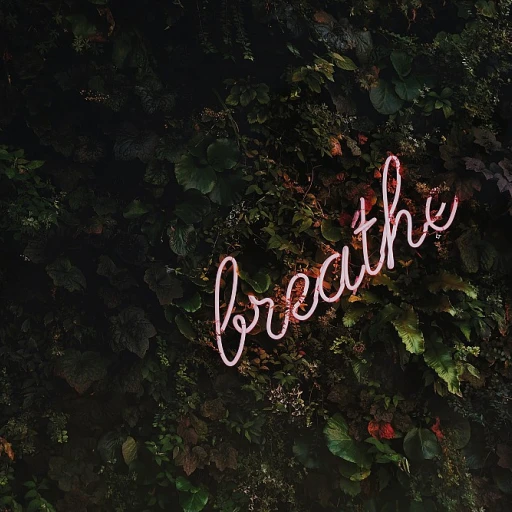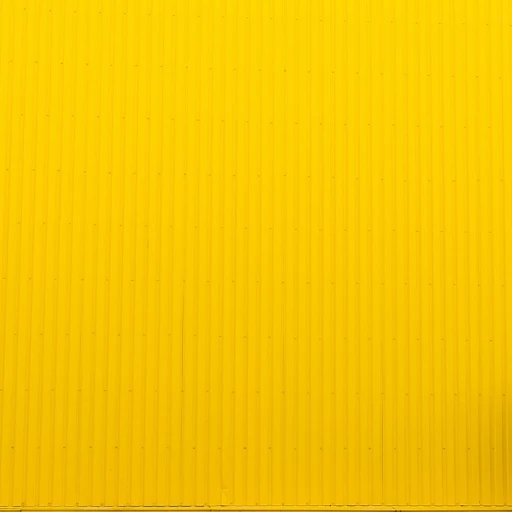The Need for Employee Tracking Systems
Understanding the Rising Demand for Employee Monitoring
In today's fast-paced digital world, businesses continuously seek tools to enhance productivity and manage their workforce efficiently. One such tool that has gained significant momentum is the employee tracking system. With the advent of remote work and the need for better management of remote teams, companies are leaning more into employee monitoring solutions to stay competitive. The shift towards remote work arrangements has propelled this demand even further. With employees working from various locations, understanding work patterns and productivity levels becomes crucial for companies. That's where employee tracking systems come into play. These systems not only provide insights into how employees spend their work hours but also help in pinpointing areas where efficiency can be improved. There are ethical considerations and concerns about privacy when implementing such systems. However, when communicated and used transparently, these tools can result in significant benefits for both employers and employees. Enhanced accountability, improved time management, and a better understanding of workflow dynamics are just a few advantages of introducing a tracking system. In this dynamic environment, E-Monitrix has emerged as a noteworthy solution for businesses operating on Windows platforms. Understanding how E-Monitrix stands out requires a deeper look into its features and benefits, which we will explore in the subsequent sections. As businesses consider adopting these systems, comparing E-Monitrix with other available solutions and examining user experiences can guide decision-making. Furthermore, for organizations looking to integrate an employee monitoring system, navigating the setup process efficiently becomes essential. For companies considering effortless integration of human resources services, effortless access to HR services can provide additional support. By understanding the necessity and impact of tracking systems, businesses can strategically implement solutions like E-Monitrix to foster a more productive and engaged workforce.E-Monitrix: A Closer Look
Getting to Know E-Monitrix
As we delve into the realm of employee tracking, E-Monitrix stands out as a comprehensive solution designed for Windows operating systems, catering to versions 7 through 10. But what exactly does E-Monitrix offer, and why should it be on your radar when considering an employee monitoring tool? The landscape of employee tracking solutions can be vast and varied, but E-Monitrix brings to the table a precise balance of functionality and ease of use. Initially launched on the well-regarded platform, CodeCanyon, it has earned a reputation for its reliability and user-friendly interface. E-Monitrix is meticulously crafted to meet the growing demand for streamlined oversight in workplace productivity. As businesses increasingly seek to optimize their operations in today's digital-first world, having an efficient employee monitoring system becomes irresistible. The software positions itself as a secure and efficient means of tracking employee activities, ensuring that businesses can seamlessly monitor productivity without intruding excessively on employee privacy. It is also important to note how E-Monitrix is continually evolving. Updates are consistently rolled out to enhance its features, ensuring it remains aligned with current technological advancements and workplace needs. If you're contemplating integrating a tracking system within your business landscape, our other sections will guide you through the distinct features and advantages of E-Monitrix, how it stacks up against other market alternatives, and the steps to initiate its use within your organization. Stay tuned as we dive deeper into the specifics that make E-Monitrix a competitive choice in the world of employee monitoring.Features and Benefits of E-Monitrix
Key Features of E-Monitrix
E-Monitrix offers numerous features designed to streamline employee tracking while respecting privacy and ensuring data security. The intuitive interface is user-friendly, making it easier for HR managers to monitor productivity and ensure efficient workflow across teams. One standout feature is real-time activity tracking, which provides a comprehensive overview of employee activities during work hours. This includes insights into software usage and time spent on various tasks, allowing managers to identify bottlenecks or areas needing improvement. Additionally, the system includes productivity metrics that highlight key performance indicators. These metrics provide valuable data for employee evaluations and can aid in developing personalized improvement plans. The ability to generate detailed reports enhances E-Monitrix's functionality, offering HR teams actionable insights at their fingertips.Security and Compliance
Privacy is a major concern when it comes to tracking systems, and E-Monitrix addresses this with robust security protocols. The software is designed to comply with various data protection regulations, ensuring that sensitive information remains secure and confidential.Additional Benefits
Beyond the core tracking capabilities, E-Monitrix also offers customization options, allowing organizations to tailor the system to their specific needs. This flexibility is crucial for companies with diverse operational requirements. Furthermore, the software is compatible with various Windows versions, from 7 to 10, ensuring wide utility across different system setups. For organizations seeking comprehensive employee management solutions, understanding the wider spectrum of what makes a rewarding HR system is pivotal. To explore how employee tracking fits into a broader strategy, consider checking a holistic compensation package. In conclusion, E-Monitrix stands out with its range of features tailored to enhance productivity, ensure security, and provide valuable insights, making it a reliable choice for organizations aiming to optimize their workforce management strategies. The next section will delve into user experiences, offering a real-world look at how E-Monitrix has performed for its clients.User Experiences and Reviews
Real-world Experiences with E-Monitrix
Gaining insights into user experiences and reviews is an essential step in understanding the true value of any software solution, and E-Monitrix is no exception. Having discussed the features and benefits of E-Monitrix in the previous section, it's important to hear from the actual users who rely on this employee tracking system daily. Many users highlight E-Monitrix's intuitive interface as one of its standout features. The simplicity and ease of use allow even the least tech-savvy employees to comfortably navigate the application, which is crucial in ensuring seamless integration into any workplace. Moreover, the dashboards and reports provide managers with clear and actionable data, fostering more informed decision-making. Users also commend the system’s flexibility and customization options, which allow businesses to align the software with their specific tracking needs and company policies. These customizable settings offer a wide array of functionalities that enhance the overall experience and effectiveness of the monitoring system. However, like any software, E-Monitrix is not without its criticisms. Some users mention that the initial setup process could be more streamlined, requiring additional time and effort to configure the various options available. Yet, the support team at E-Monitrix receives high marks for their responsiveness and ability to resolve issues efficiently, ensuring that users remain productive and satisfied. Overall, user reviews paint a positive picture of E-Monitrix as a reliable and versatile employee tracking solution. Whether adjusting to remote work arrangements or striving to boost productivity, E-Monitrix has proven itself as a valuable asset for many businesses.Comparing E-Monitrix with Other Solutions
Comparisons with Leading Employee Tracking Software
As we delve into the world of employee tracking systems, it's important to discuss how E-Monitrix stacks up against other leading solutions on the market. With the vast array of options available, businesses need software that fits their specific needs, offering both robust features and excellent usability. One notable competitor is ActivTrak, known for its comprehensive analytics capabilities. ActivTrak shines in its ability to provide in-depth insights into user behavior and productivity patterns. E-Monitrix, on the other hand, offers more straightforward, user-friendly navigation, which could be a decisive factor for organizations prioritizing ease of use. Another contender is Teramind, which offers extensive data loss prevention features and advanced insider threat detection. While Teramind’s offerings are sophisticated, they may overwhelm some users with technical complexity, making E-Monitrix's streamlined approach more appealing for businesses seeking simplicity and essential functionality. Hubstaff, recognized for its time-tracking prowess, provides exceptional GPS tracking and productivity monitoring. However, E-Monitrix provides a more balanced suite of tools for both tracking and monitoring, along with intuitive reporting capabilities that can cater to various business needs without the extra bells and whistles. In essence, while each system has its unique strengths, E-Monitrix offers a well-rounded solution that stands out for its user-centric design and effective monitoring features. It allows businesses to efficiently manage their workforce while maintaining a focus on simplicity and user engagement, confirming its competitiveness in the bustling ecosystem of tracking solutions.Getting Started with E-Monitrix
Installation and Setup
Getting started with E-Monitrix is straightforward, even for those who may not be particularly tech-savvy. The first step involves downloading the software package, which is compatible with a range of Windows operating systems. Once the download is complete, the installation process is guided and easy to follow, ensuring that you can get up and running with minimal hassle.
Configuring to Meet Your Needs
After installation, configuring E-Monitrix to suit your organization's specific needs is key. The software provides flexible settings that allow you to define which aspects of employee activity you wish to monitor. Whether it's tracking working hours, detecting idle time, or monitoring internet usage, the customization options are comprehensive and aimed at maximizing productivity and efficiency in the workplace.
Initial Setup Support
New users may have concerns about the initial setup process, particularly regarding integrating E-Monitrix with existing systems. The good news is that E-Monitrix comes with robust support options, including detailed documentation and a helpful customer service team ready to assist with any queries. This support ensures a smooth transition and helps you to leverage the tool's capabilities fully from the very start.
Trial and Subscription
For those interested in exploring the features of E-Monitrix before committing to a subscription, a trial period is often available. This trial provides a risk-free opportunity to understand how the tracking system can benefit your organization. After the trial, various subscription options are available, allowing you to choose the plan that best fits your company's size and monitoring requirements.
Integration with Current Workflow
Efficient integration with your current workflow is crucial for minimizing disruption. E-Monitrix is designed to seamlessly integrate into existing workflows, ensuring that you continue operations without losing productivity. As you explore other parts of this article, you'll see how E-Monitrix stands out in features and user experiences compared to other solutions.